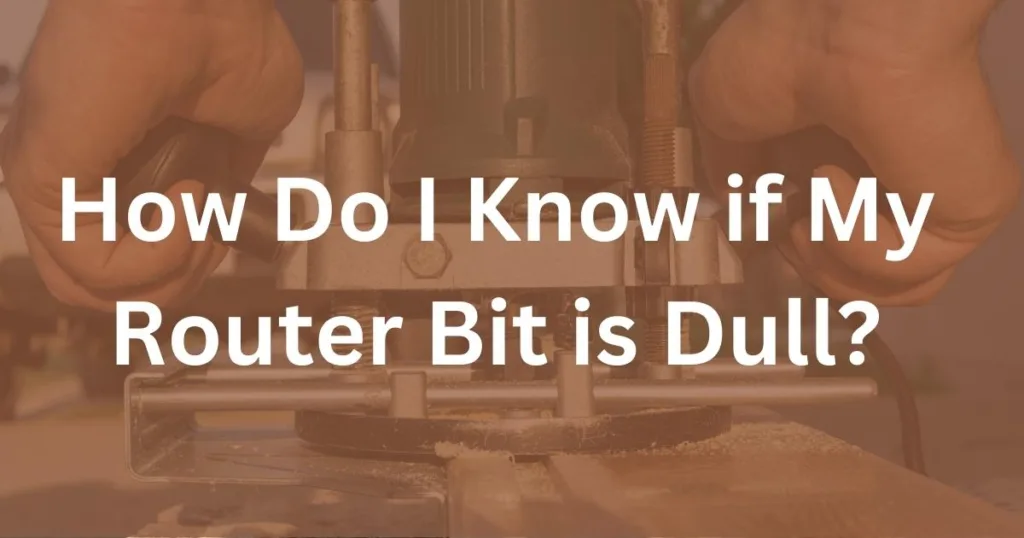Have you ever been in the situation where you are using your orbital sander on a project and are just unsure what speed setting you should use? You look in the owner’s manual and it just tells you that it depends. It’s not helpful at all and it can cause the numbers on your sander to be somewhat of a mystery.
I know this is how I felt using my random orbital sander. I know that a lower number slows the sander down, and a higher number speeds it up, but what do they actually mean? What speed should I actually be using?
These are the questions I decided to look into so I could know once and for all what setting I should be using. I didn’t want to have to question myself every time I use my sander and so this is what I came up with.
The speed at which you should be using your random orbital sander in most scenarios should be between 10,000 and 14,000 OPM (Orbits Per Minute), with an average speed of 12,000 OPM. At this speed, you should move the sander across your workpiece at an average of 1 inch per second or 1 linear foot for every 12 seconds.
If this answer suffices your curiosity and helps you understand what speed you should be using, then great. However, if you still have questions about what the different speeds on a variable speed sander mean for you or how orbits per minute and sander travel affect sanding speed then keep reading.
Orbit Speed vs. Travel Speed
You may have noticed that when we talk about sanding speed, we are not just talking about the sander orbiting speed. That is because we also have to bring into account how fast you are moving the sander across the wood. If you look at the example below, you can see that a sander running at 6,000 OPM takes twice as long to sand the same amount as a sander operating at 12,000 OPM.

This helps illustrate that by simply adjusting the travel speed or OPM of your sander, you can adjust how much material is sanded. Both variables, orbit speed, and travel speed, depend on one another, and it will take some practice to get used to how they interact.
Setting the Variable Speed Dial
A variable speed random orbital sander will come with some method of varying the orbiting speed, typically in the form of a dial. The numbers on the dial can vary but are typically from 1 to 6, which is also the case for my 5″ RIDGID orbital sander.
So which number do you need to have your sander set on to fit your needs? Well, this will depend on a few factors, but don’t worry we will go through some steps to help determine which setting is best.
Step 1 – Determine What Speed is Best for Your Project
The first step in setting your dial is to determine what speed your sander needs to be running at. A very common number is 12,000 OPM, which fits nearly every type of general wood sanding project.
Scenarios, where you might want to tone down the speed, are when you are working with delicate items such as trim or veneer. These situations run a higher risk of damage to the workpiece the faster your sander is spinning. In these cases, you may want to turn the OPM down to something closer to 10,000 OPM.
If you are planning to be sand paint, you may want to use a lower speed as well. If you get certain materials such as paint too hot from too much speed, they can begin to melt. This will lead to loading of the sandpaper and will reduce the effectiveness of your sander. A recommended speed would be about 10,000 OPM.
If you are working with something like autobody work, you may need to run at even lower speeds but we won’t get into that topic in this article.
Step 2 – Calculate Your Sanders Variable Speed Values
The next step after you have determined what speed you need is to calculate what number on your dial will give you the desired speed. You can check the owner’s manual, but oftentimes they don’t actually list the speed. If your owner’s manual doesn’t have the speed, and you can’t find the speed online, don’t worry. I will show you how to quickly calculate how much each turn of the dial will affect your orbiting speed.
- For this calculation you will need to find 3 values. The lowest speed setting, highest speed setting, and how many numbers are on your sanders dial.
- Take your highest number and subtract your lowest number from that. This will tell you the speed range that your sander has.
- Now divide the answer to the previous step by how many numbers your dial has. The resulting answer is how many OPM your sander changes with each turn of the dial.
You can find an example calculation below that I performed on a DeWalt variable speed orbital sander.

How to Adjust Travel Speed
The other component to your orbital sanders’ speed is your travel speed. This is simply how fast you move the sander across the wood. The recommended travel speed is 1″ per second at 12,000 OPM. However, this is more of a guideline than a rule.
As we pointed out in the Orbit Speed vs. Travel Speed section above, you can achieve the same amount of sanding if you slow down your travel speed and your OPM, and vice versa. If you speed up your OPM, then you can speed up your travel speed.
This is the point where experience begins to really come into play. Your orbit speed can be easily set and your sander will try its best to stick to that speed regardless of what you do. However, it is completely dependent on you as to what speed you move the sander.
If you are just a beginner, this is what I recommend.
Grab a scrap piece of wood, at least 3 feet long. Make marks at every inch along the board or place a yardstick in front of the board. Now using a pencil, lightly make marks across the top of the board so you can more easily identify where and how much you have sanded.
Begin sanding at a set orbit speed and pay attention to your travel speed as you move the sander from one side of the board to the other. Start at 1″ a second until you get a good feel for how fast this is.
Begin experimenting with different orbiting speeds and different travel speeds. This will help you get a feel for how orbit speed and travel speed affect one another.
This exercise will allow you to become more familiar with your sander as well as sanding speeds without sacrificing that project you worked hard on.
Final Thoughts
If you don’t want to fool with all the details of the speed dial on your sander, simply put it at the highest setting and just vary your travel speed to what your specific needs are. This is a completely acceptable approach to sanding and one that is most often used.
Think of it like this; a variable speed’s highest setting is typically the same speed as the non-variable speed model. The slower speed settings are just for more control but are not necessary.
If you just want to focus on one aspect of your sander, focus on your travel speed more than your orbiting speed. You can change your travel speed on the fly and account for things like pressure and wore out sanding discs.
Overall, the experience gained from learning how to correctly control your travel speed will really up your game on your journey to becoming an adept woodworker.